
As many of you know, I started at Nautel (almost 23 years ago, which I guess makes me a mere novice in “radio years”) as a Customer Service Technician, moving over to the dark side (Sales) about 6-1/2 years ago. As a result, I still get quite a few service and installation type calls (a new marketing slogan comes to mind “Nautel transmitters; so simple a sales person can install them!”). Something I’ve noticed is that there are some things that are common to a lot of these calls, things that can cause delays in getting the AC converted to RF and sent on out to the folks that pay the bills.
With that in mind, this article is called, “What You Need to Know”. It’s geared toward speeding up the process of getting information to you (and from you), both pre and post sales, when you need support, and as your equipment transitions in to the legacy equipment era. There are a few things that we can all do to get as much as possible out of every call/email/live chat experience. I’m also soliciting your input – I’m going to tell you what you can do to help us provide better service, but I also want you to let me know what we can do to help you.
What you need to know before you order…
You’re looking at getting a new system, or just trying to see if it can be made to fit into the budget (the ever-shrinking budget). We try to make it easy for you to find us, through our general sales email [email protected], by phone (1-877-662-8835 then follow the prompt for ‘broadcast sales’), through one of our Sales Managers, such as yours truly, or through one of our many outstanding agents or resellers: Broadcast Sales Contacts. We’ve also got a Facebook page and maintain a presence on several internet engineering lists (www.radiolists.net and www.broadcastengineering.info to name two – Hi, Barry and Chris/Kent!)
- When you contact us for the first time, it helps to let us know how to reach you (phone and email are both good), as well as what you need – for example, if you have a Construction Permit for an FM station, we’ll need to know your desired TPO (Transmitter Power Output). Giving us the ERP (Effective Radiated Power) from the CP won’t help much, especially if you don’t know what you’ll be using for an antenna, or what the antenna gain is. We do have the ability to reverse calculate the transmitter power from antenna gain and coaxial cable type/length, but we will require a certain amount of information to achieve that.
- By the same token, we’ll need to know (again for your FM station), whether you plan to implement the transmitter using HD Radio™ technology, if that is being planned as a future upgrade (leaving the option open), or if you are interested in an analog only rig. Each of these options requires different configurations, different peak power capabilities and different pricing.
- For an AM station, especially in the 1.5 – 7.5 kW range, we’ll need to know if your AC mains service is single phase or three phase. Single phase power supplies require more iron and have an impact on equipment price.
- Because our sales territories are divided up by transmitter location, letting us know where the equipment is going will tell us which Sales Manager will be ultimately responsible for your project. As well, if your station is owned by a group, let us know that as well – some of our corporate accounts have a dedicated sales manager and we want to be sure you’re getting support from the person most familiar with your situation and area.
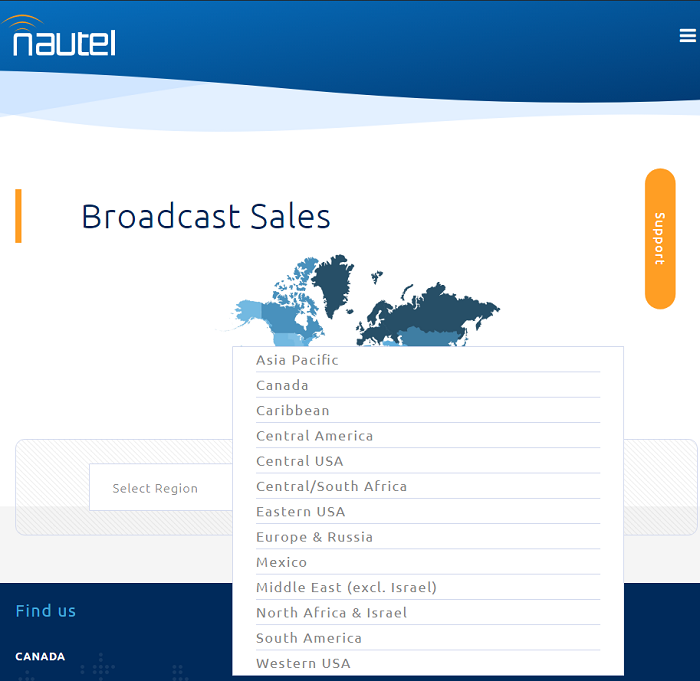
- If we’re quoting shipping (and even if we aren’t), let us know if there are any ‘gotchas’ at the end of the road. As a rule, any shipping quotes we provide allow for inside delivery with a straight truck equipped with a lift gate. If you’ve got a site on the top floor of an office building, we’ll need to know elevator dimensions (transmitters above a few kW are shipped in wooden crates which add several inches to the transmitter dimensions, including a shipping pallet which adds about 6” to height). If we’re going to have to navigate a couple of flights of stairs, that’s going to have a significant impact on manpower and equipment required (and overall shipping cost). Having this information well in advance of an order being placed saves both of us some unpleasant surprises.
- Finally, let us know your timing – if it’s an immediate need (off-air), if you’re looking at budgetary for the next year or if you just need the proposal for insurance purposes. In addition to helping us determine priority for getting your proposal together, this information helps us collect feedback from Production so that we can be certain we’ve got equipment ready when you need it. More often, we’re looking at very long lead times for some components from various manufacturers and the further in advance we are able to plan, the better the chance we’ve got what you need when it’s required.

What you need to know at order time…
Once you’ve received your quote and are ready to order, there are also one or two things we’ll want to be aware of:
- If this sale is related to a CP or LMA with a “drop dead” on-air date, we need to know that. Frequently, shipping dates can slip, due to workloads, engineering improvements, even vacation schedules at times. Knowing that you have a hard deadline allows us to better adjust priorities.
- Either at quote time, or when you indicate you’re ready to order, we’ll provide you with a contact/configuration questionnaire that needs to be completed and returned. For some models of equipment, this might be a simple “how do we reach you both before and after the gear is shipped” type of form, for other systems it might be much more technically involved.
This form ensures that we configure your system properly – there’s nothing more embarrassing than shipping a transmitter on the wrong frequency, for example! It also gives us the information we need regarding where we’re shipping both the transmitter and any support parts down the road, who we should be contacting and (of course) where to send the bill. As well, it will ask for your Tax ID (US Customers)… having this information ahead of time will save potential delays in shipping support parts down the road, in the event we need to send them from the Halifax facility – we do maintain parts stores in both Bangor, ME and Memphis, TN for the fastest possible service to our customers, but in the event that we need to ship from Halifax, having the tax ID in hand is the difference between overnight service and “sometime next week”.
Feedback time – if you’ve purchased a transmitter from us recently, whether from an agent/reseller, or directly, what comes to mind is, is there something we could have done to make the process more streamlined? My email address will be at the end of this article, please let me know!
What you need to know before your equipment is delivered…
So your shiny new box has been ordered and you’re about to prepare the site for its arrival. A few things you should keep in mind as you go through these steps:
- We provide a pre-installation manual for each of our products. This manual will give you all of the important data regarding site setup for that specific transmitter as far as current draw, air handling requirements, remote control wiring, etc. Taking a moment to go through it can save you lots of time and hassles.
- The technical/configuration questionnaire that you filled out at order time may have asked about output connector preference. Whatever you filled out is what we ship – or if you didn’t select anything, we go with the default for that particular system. Be aware that if the output connector selected is an EIA flange, it’s a female connector and will need an inner conductor (bullet) to mate with your coax flange. We don’t provide this, so you’ll need one on hand.
- In addition to the above, depending on what options are available, there may be need for transitions, reducers, elbows or other coax/hardline components – drawing out a floor plan and sketching out the routing of RF cabling can save a few emergency calls to your coaxial component vendor of choice.
- Airflow diagrams are provided in the pre-installation manual, telling you the direction of airflow through the transmitter. Ensuring ahead of time that your air handling system (whether forced air or air conditioned) is laid out in such a way that it sends the cool air to the transmitter air inlets and removes the hot air from the exhaust port will save you lots of stress and hair loss when warm weather arrives.

What you need to know when calling for technical support…
First, there are a few things you can do to speed up your service call. We know that you’re under pressure, trying to handle too many things at once, that the GM is calling every five minutes to ask when things will be fixed, that dinner is going to be reheated (again) if it happens at all and that this will be the third time in a row you’ve missed that appointment.
On our end, we’ve got a dozen front line personnel handling hundreds of calls a week, from pre-sales support, to installation questions, to general information requests, to service calls ranging in severity from, “what does this button do?” to “a snake tried to eat the power rectifier”. So anything we can do to speed up the process helps us as much as it helps you.
With that in mind, here’s what you need to know when calling customer service for technical support in case of a transmitter problem…
- We’re going to need to know what we’re dealing with. Not just the type of transmitter, but model number and serial number – over the years, design changes happen and ND10 serial number B101 may not (definitely will not) be the same inside as serial number H450. This also allows us to identify a customer reference (usually the call sign, but not always) in our database.
Remember that stations change call signs and ownership over the years, transmitters may be taken out of service at one station and moved to another and various field mods may have been shipped (and may or may not have been installed). Knowing the serial number gives us fast access to all of that information and lets us be sure we’re talking about the same system that you’re looking at!
- Due to the above, it doesn’t usually speed things up to call us if you’re not anywhere near the equipment that is having an issue. Even if you do have the serial number written down, or have a call sign that matches what’s in our system, the first thing we’re going to need to know is what lights are red and what the meters are reading – if you’ve got newer equipment with IP accessibility, then “near the equipment” could be translated to “near a computer that’s connected to the equipment, whether directly or over a network connection.”
- Identifying the priority of the call is one of the things our receptionists and other front line folks are pretty good at – but if you’re off the air, please be sure to let them know. Knowing the specific equipment and the nature of the call (off-air vs. “how do I configure this preset for RDS?” type of thing) allows them to direct the call to the technical staff best qualified to help.
- Please understand that we’ve got a bunch of support folks and, while all are trained on pretty much everything we make, different techs will have different amounts of hands-on experience with certain types of equipment, especially if it’s been out of production for awhile. Just like some folks in the field are more experienced with tube rigs versus solid state, some of our guys will be more familiar with our newer rigs than the older units (or vice versa). We’ll do our best to put you in touch with the support person who can best handle your particular situation, but in an off-air event you may go to the first available person, regardless of familiarity, so that we can get started on sorting out what’s needed to get you up and running again.
- We provide 24/7 technical support. After hours, the support folks don’t always have access to as many of the resources as they might have in the office, so the more information you can provide (especially relating to serial number and call sign, so that they can properly identify your equipment), the happier they will be and the faster they’ll be able to start helping you sort out the situation.
- We provide several ways for you to get in touch with technical support; by telephone at 877-628-8353, via email to [email protected], and online support requests, including live chat.
Note that email requests are usually handled within a day or two and are recommended for any non-critical requests (I’m going to the site in a few days and wanted to know how to configure the RDS settings, for example) – they also give you a written set of notes that you can refer to when you get to the site. Live Chat is more immediate, but is usually only manned during business hours – it also can provide you with a written transcription of the conversation. Phone is available 24/7, but during peak hours there might be a short delay in returning your call – again we prioritize, so emergencies will be handled before routine inquiries.
Hopefully some of these thoughts will help you to speed through your next sales/support request and give us the ability to help you faster and more efficiently. If I’ve missed something that you think we should know, or if there is information we could provide to you at any stage of the pre-sales/order/support processes, please drop me an email at
[email protected] – if there’s enough interest and response, I’ll make my next article a follow-up and (feeling brave today) post your questions/comments and my responses. Until then, have fun and happy engineering!
Jeff
Jeff Welton, has worked with Nautel for 25+ years. He is currently the Nautel Sales Manager for U.S. Central Region but previously he spent 16.5 years as a Nautel Customer Service Technician.
Submissions for this Tips ‘n Tricks column are encouraged and if published you’ll receive a Nautel T-shirt. Submissions should be typed and emailed, with high resolution photos, to [email protected] using the subject line Tips ‘n Tricks.

